Overview of React Gomoku
by John Vincent
Posted on August 27, 2020
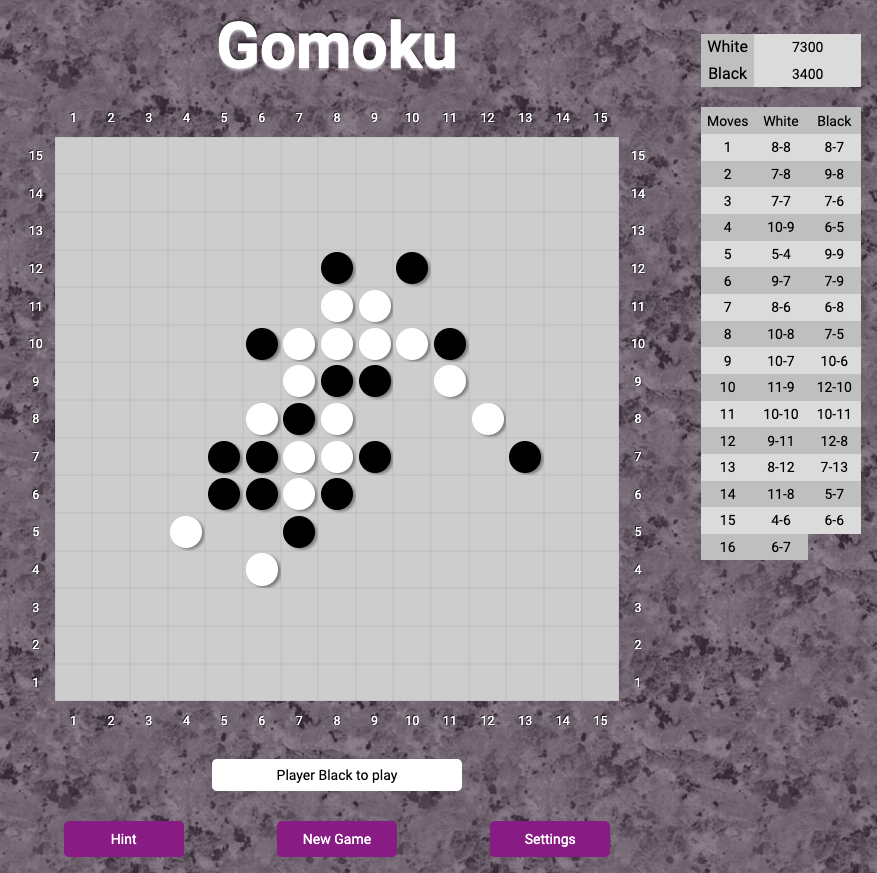
Gomoku
Gomoku is a responsive, Progressive Web application version of the popular Gomoku game built using React.
Gomoku, also called Five in a Row, is an abstract strategy board game. Players alternate turns to place a stone of their color on an empty square. The winner is the first player to form an unbroken chain of five stones horizontally, vertically, or diagonally.
Live Deployment
Technical
Gomoku is built using React, Redux, HTML5, Sass and CSS3, the server-side using SpringBoot Microservice and Java as the services server.
Gomoku is fully responsive, adapting for mobile, table and desktop viewports.
Gomoku resources are served from Nginx Server
Gomoku is fully unit tested on the front and server-side. For React testing, Jest has been used.
Gomoku is deployed to an Ubuntu droplet at Digital Ocean and kept running using Pm2
All client and server communications are performed using https.
Client
Server
Production Deployment
Deployment Overview
For extensive discussions regarding www.johnvincent.io, please see Overview of johnvincent.io website
Update
Update the OS, please see Maintaining Ubuntu Droplet
Favicons
For details, see Favicons
Made favicons as usual.
<link rel="apple-touch-icon" sizes="180x180" href="<%= htmlWebpackPlugin.options.HOME_URL %>/apple-touch-icon.png">
<link rel="icon" type="image/png" sizes="32x32" href="<%= htmlWebpackPlugin.options.HOME_URL %>/favicon-32x32.png">
<link rel="icon" type="image/png" sizes="16x16" href="<%= htmlWebpackPlugin.options.HOME_URL %>/favicon-16x16.png">
<link rel="manifest" href="<%= htmlWebpackPlugin.options.HOME_URL %>/app-manifest.json">
<link rel="mask-icon" href="<%= htmlWebpackPlugin.options.HOME_URL %>/safari-pinned-tab.svg" color="#5bbad5">
<meta name="msapplication-TileColor" content="#000000">
<meta name="msapplication-config" content="<%= htmlWebpackPlugin.options.HOME_URL %>/browserconfig.xml">
<meta name="theme-color" content="#ffffff">Notice using HOME_URL from the environment.
app-manifest.json
Notice the subfolder
{
"name": "Gomoku",
"short_name": "Gomoku",
"icons": [
{
"src": "/android-chrome-192x192.png",
"sizes": "192x192",
"type": "image/png"
},
{
"src": "/android-chrome-512x512.png",
"sizes": "512x512",
"type": "image/png"
}
],
"theme_color": "#ffffff",
"background_color": "#ffffff",
"display": "standalone",
"start_url": "index.html",
"orientation": "portrait"
}browserconfig.xml
Notice the subfolder
<?xml version="1.0" encoding="utf-8"?>
<browserconfig>
<msapplication>
<tile>
<square150x150logo src="/mstile-150x150.png"/>
<TileColor>#000000</TileColor>
</tile>
</msapplication>
</browserconfig>Create .env files
Development
Create .env
NODE_ENV=development
HOME_URL=http://localhost:9432
SERVER_APIS_URL=http://localhost:9415
...Production
Create /save-env/gomoku-app/client.env
NODE_ENV=production
HOME_URL=https://www.gomoku.johnvincent.io
SERVER_APIS_URL=https://www.gomoku.johnvincent.io
...Create /save-env/gomoku-app/gomoku-server.json
{
"apps":[
{
"name":"gomoku-server",
"cwd":".",
"script":"/usr/bin/java",
"args":[
"-jar",
"/var/www/gomoku/server/gomoku-server.jar"
],
"watch":[
"/var/www/gomoku/server/gomoku-server.jar"
],
"node_args":[],
"log_date_format":"YYYY-MM-DD HH:mm Z",
"exec_interpreter":"",
"exec_mode":"fork"
}
]
}Add Subdomain
Add subdomain, please see Configuring Google Domains
Add
Type: A
TTL: 1h
Data: 104.236.194.244for each of
www.gomoku
gomokuVerify subdomains
dig www.gomoku.johnvincent.io
dig gomoku.johnvincent.ioConfigure HTTP Nginx
For details, please see Configure non-SSL Nginx
cd /var/www
sudo mkdir -p gomoku/html/.well-knownCreate index.html
sudo vi /var/www/gomoku/html/index.html<html>
<head>
<title>Welcome to gomoku!</title>
</head>
<body>
<h1>Success! The server block is working!</h1>
</body>
</html>Permissions
sudo chown -R jv:jv /var/www/gomoku/htmlcd /var/www/gomoku/html
find . -type d -print0 | xargs -0 chmod 0755
find . -type f -print0 | xargs -0 chmod 0644Server block
sudo vi /etc/nginx/sites-available/http/gomokuserver {
listen 80;
listen [::]:80;
server_name gomoku.johnvincent.io www.gomoku.johnvincent.io;
root /var/www/gomoku/html;
index index.html;
location / {
try_files $uri $uri/ =404;
}
location ~ /.well-known {
allow all;
}
}Enable Server Block
Add to bin/enable-http and bin/enable-https
enable-httpRestart Nginx
nginx-restartTest from browser
http://www.gomoku.johnvincent.io
http://gomoku.johnvincent.ioSSL Certificates
sudo letsencrypt certonly -a webroot --webroot-path=/var/www/gomoku/html -d gomoku.johnvincent.io -d www.gomoku.johnvincent.ioCreate
sudo vi /etc/nginx/snippets/ssl-gomoku-johnvincent.io.conf
ssl_certificate /etc/letsencrypt/live/gomoku.johnvincent.io/fullchain.pem;
ssl_certificate_key /etc/letsencrypt/live/gomoku.johnvincent.io/privkey.pem;Configure HTTPS Nginx
For details, please see Configure SSL Nginx
cd /etc/nginx/sites-available/https
sudo vi gomokuserver {
listen 80;
listen [::]:80;
server_name gomoku.johnvincent.io www.gomoku.johnvincent.io;
return 301 https://www.gomoku.johnvincent.io$request_uri;
}
server {
listen 443 ssl http2;
listen [::]:443 ssl http2;
include snippets/ssl-gomoku-johnvincent.io.conf;
include snippets/ssl-params.conf;
server_name gomoku.johnvincent.io;
return 301 https://www.gomoku.johnvincent.io$request_uri;
}
server {
listen 443 ssl http2;
listen [::]:443 ssl http2;
include snippets/ssl-gomoku-johnvincent.io.conf;
include snippets/ssl-params.conf;
include h5bp/basic.conf;
root /var/www/gomoku/html;
index index.html;
server_name www.gomoku.johnvincent.io;
location / {
try_files $uri /index.html;
}
location /gomoku/rest {
proxy_pass http://localhost:9415/gomoku/rest;
}
location = /analytics.js {
proxy_pass https://www.google-analytics.com;
expires 31536000s;
proxy_set_header Pragma "public";
proxy_set_header Cache-Control "max-age=31536000, public";
}
location /junk {
try_files $uri =503;
}
location ~* \.(svg|jpg|jpeg|png|gif|ico|css|js|pdf)$ {
add_header Cache-Control "max-age=31536000";
access_log off;
# expires 30d;
}
}Notice the proxy to the SpringBoot Microservice
location /gomoku/rest {
proxy_pass http://localhost:9415/gomoku/rest;
}Enable Https
cd bin
./enable-httpsTest from Browser
http://www.gomoku.johnvincent.io
http://gomoku.johnvincent.io
https://www.gomoku.johnvincent.io
https://gomoku.johnvincent.ioAll show the simple index.html file that was created earlier.
Test SSL Certificates
Ensure all scores are A+
https://www.ssllabs.com/ssltest/analyze.html?d=gomoku.johnvincent.io
https://www.ssllabs.com/ssltest/analyze.html?d=www.gomoku.johnvincent.ioInstall and Configure Java
Update the system
sudo apt-get update && apt-get upgradeinstall the default JDK
sudo apt-get install default-jdkCheck java version
java -versionCreate Server Directory
cd /var/www
sudo mkdir -p gomoku/serverPermissions
sudo chown -R jv:jv /var/www/gomoku/servercd /var/www/gomoku/server
find . -type d -print0 | xargs -0 chmod 0755
find . -type f -print0 | xargs -0 chmod 0644PM2
Add to handle-pm2
echo "Check status of gomoku-server"
pm2 describe gomoku-server > /dev/null
RUNNING=$?
if [ "${RUNNING}" -ne 0 ]; then
echo "Adding gomoku-server to PM2"
cd /var/www/gomoku/server
pm2 start gomoku-server.json --name "gomoku-server"
else
echo "Restarting gomoku-server"
pm2 restart gomoku-server
fi;SSH to Github
For details, please see SSH to Github
Deployment Script
bin/deploy-gomoku-app
#!/bin/sh
#
# script to get, build and deploy Gomoku to nginx
#
# setup ssh to github
#
echo "setup ssh to github"
eval "$(ssh-agent)"
ssh-add -k ~/.ssh/id_github
#
cd
cd tmp
#
CLONES_CLIENT_DIR="/home/jv/clones/gomoku-client"
CLONES_SERVER_DIR="/home/jv/clones/gomoku-server"
DOCROOT_DIR="/var/www/gomoku/html"
SERVER_ROOT_DIR="/var/www/gomoku/server"
SAVE_ENV_DIR="/home/jv/save-env"
#
# Make Gomoku Client
#
echo "Removing clones directory $CLONES_CLIENT_DIR"
rm -rf $CLONES_CLIENT_DIR
echo "Creating clones directory $CLONES_CLIENT_DIR"
mkdir $CLONES_CLIENT_DIR
cd $CLONES_CLIENT_DIR
echo "Git clone desired repositories to $CLONES_CLIENT_DIR"
git clone git@github.com:johnvincentio/gomoku-client $CLONES_CLIENT_DIR
echo "Copy Gomoku client .env file to $CLONES_CLIENT_DIR"
cp -r $SAVE_ENV_DIR/gomoku-app/client.env $CLONES_CLIENT_DIR/.env
echo "Make the Gomoku client"
cd $CLONES_CLIENT_DIR
echo "Npm install the Gomoku client $CLONES_CLIENT_DIR"
npm install
#
echo "Make Gomoku client production"
npm run production
#
echo "Minify $CLONES_CLIENT_DIR/dist/index.html"
cp dist/index.html dist/index.work
html-minifier dist/index.work --remove-comments --output dist/index.html
rm dist/index.work
#
# Make Gomoku Server
#
echo "Removing clones directory $CLONES_SERVER_DIR"
rm -rf $CLONES_SERVER_DIR
echo "Creating clones directory $CLONES_SERVER_DIR"
mkdir $CLONES_SERVER_DIR
cd $CLONES_SERVER_DIR
echo "Git clone desired repositories to $CLONES_SERVER_DIR"
git clone git@github.com:johnvincentio/gomoku-server $CLONES_SERVER_DIR
echo "Copy Gomoku server .json file to $CLONES_SERVER_DIR"
cp -r $SAVE_ENV_DIR/gomoku-app/gomoku-server.json $CLONES_SERVER_DIR
#
# Copy Gomoku Client to Nginx
#
#
# Delete files in nginx docroot
#
echo "Delete files in Nginx Docroot $DOCROOT_DIR"
rm -rf $DOCROOT_DIR/*
#
# Copy client files to nginx
#
echo "Copy client files to $DOCROOT_DIR"
cp -r $CLONES_CLIENT_DIR/dist/* $DOCROOT_DIR
#
# set permissions
#
echo "Setting permissions on $DOCROOT_DIR"
sudo chown -R jv:jv $DOCROOT_DIR
sudo chmod 0755 $DOCROOT_DIR
find $DOCROOT_DIR -type d -print0 | xargs -0 chmod 0755 # For directories
find $DOCROOT_DIR -type f -print0 | xargs -0 chmod 0644 # For files
#
# Copy Gomoku Server to Server
#
#
# Delete files in nginx server-root
#
echo "Delete files in Nginx server root $SERVER_ROOT_DIR"
rm -rf $SERVER_ROOT_DIR/*
#
# Copy files to server root
#
echo "Copy files to server root"
cp $CLONES_SERVER_DIR/gomoku-server.jar $SERVER_ROOT_DIR
cp $CLONES_SERVER_DIR/gomoku-server.json $SERVER_ROOT_DIR
#
# set permissions
#
echo "Setting permissions on $SERVER_ROOT_DIR"
sudo chown -R jv:jv $SERVER_ROOT_DIR
sudo chmod 0755 $SERVER_ROOT_DIR
find $SERVER_ROOT_DIR -type d -print0 | xargs -0 chmod 0755 # For directories
find $SERVER_ROOT_DIR -type f -print0 | xargs -0 chmod 0644 # For files
#
echo "Handle PM2"
handle-pm2
#
echo "Restarting Nginx"
nginx-restart
#
echo "Mongo Status"
mongo-status
#
echo "Completed"Spring Microservice
Notice the copy to /var/www/gomoku/server of
- gomoku-server.jar
- gomoku-server.json
Deploy
cd
cd bin
./deploy-gomoku-appTest
https://www.gomoku.johnvincent.io/Production Status
To show the state of all services
pm2 listTo show the state of the microservice
pm2 show gomoku-server Notice the logs may be found at
/home/jv/.pm2/logsTo monitor the microservice
pm2 monit gomoku-server Development
Gomoku Client is a browser based client.
Gomoku Server is a SpringBoot Microservice that provides the AI (artificial intelligence).
Build SpingBoot Microservice
Dependency: Spring Web
Start Eclipse-jee from /Users/jv/Desktop/MyDevelopment/github/website/gomoku-server
Import Project from /Users/jv/Desktop/MyDevelopment/github/website/gomoku-server
Server Port
Edit application.properties and add server.port=9415
Execute the service
Create /Users/jv/Desktop/MyDevelopment/github/website/gomoku/gomoku-server/gomoku-server/execute
echo " "
echo "Run the SpringBoot server"
echo " "
#
./mvnw spring-boot:runExecute the service
cd /Users/jv/Desktop/MyDevelopment/github/website/gomoku/gomoku-server/gomoku-server
./executeTest the service
http://localhost:9415/gomoku/rest/move/scoresBuild Microservice as an executable Jar
Create /Users/jv/Desktop/MyDevelopment/github/website/gomoku/gomoku-server/gomoku-server/create-package
#!/bin/sh
#
# script to create Jar
#
#
echo "Maven clean and make the package"
./mvnw clean package
echo "Save Jar"
cp target/gomoku-server-0.0.1-SNAPSHOT.jar ../gomoku-server.jar
echo "Completed"Run the script create-package
and
java -jar gomoku-server.jarTest using
http://localhost:9415/gomoku/rest/move/scoresOther
The proxy of the /gomoku/rest to a microservice http://localhost:9415/gomoku/rest will cause CORS problems.
SpringBoot has a built-in solution.
@CrossOrigin(origins = "*", allowedHeaders = "*")
@GetMapping("/gomoku/rest/....")
public List<Solution> findSolution(@RequestParam(value = "id", defaultValue = "0") int id) {
StringBuffer sb = getFileContents(id);
List<Solution> list = Utils.JSONArraytoListObject(sb.toString());
return list;
}This implementation allows all. To be more restrictive, use something like
@CrossOrigin(origins = "http://localhost:9432")or for multiple origins
@CrossOrigin(origins = {"http://localhost:9432", "https://www.gomoku.johnvincent.io"}, allowedHeaders = "*")Website Validation
Google Webmaster
create-sitemap
#!/bin/sh
#
OUTFILE=static/sitemap.xml
#
addFile() {
CURFILE=$1;
echo "\t<url>" >> $OUTFILE;
echo "\t\t<loc>$MYHOST$CURFILE</loc>" >> $OUTFILE;
echo "\t\t<lastmod>$DATE</lastmod>" >> $OUTFILE;
echo "\t</url>" >> $OUTFILE;
}
#
DATE=`date +%Y-%m-%dT00:00:00+00:00`
# echo "Date $DATE"
MYHOST="https://www.gomoku.johnvincent.io"
#echo "MYHOST $MYHOST"
#
echo '<urlset xmlns:xsi="http://www.w3.org/2001/XMLSchema-instance" ' > $OUTFILE
echo '\txmlns="http://www.sitemaps.org/schemas/sitemap/0.9" ' >> $OUTFILE
echo '\txsi:schemaLocation="http://www.sitemaps.org/schemas/sitemap/0.9 ' >> $OUTFILE
echo '\thttp://www.sitemaps.org/schemas/sitemap/0.9/sitemap.xsd">' >> $OUTFILE
#
addFile '/'
#
echo '</urlset>' >> $OUTFILECreate sitemap.xml
./create-sitemapcreate-robots
#!/bin/sh
#
OUTFILE=static/robots.txt
#
MYHOST="https://www.gomoku.johnvincent.io"
#echo "MYHOST $MYHOST"
#
echo "User-agent: *" > $OUTFILE
echo "Allow: /" >> $OUTFILE
echo "Sitemap: $MYHOST/sitemap.xml" >> $OUTFILE
echo "Host: $MYHOST" >> $OUTFILE
#
cat $OUTFILECreate robots.txt
./create-robotsAdd to webpack.config.js
new CopyWebpackPlugin([{ from: 'static/sitemap.xml', to: '.' }], {
debug: copyWebpackPluginOptions
}),
new CopyWebpackPlugin([{ from: 'static/robots.txt', to: '.' }], {
debug: copyWebpackPluginOptions
}),Start Google Webmaster Tools
- Add a Property
- Domain or URL prefix
- Choose URL prefix as adding a subdomain.
- You would choose Domain for a new domain.
- Enter URL
- https://www.gomoku.johnvincent.io
adds property.
- Select property: https://www.gomoku.johnvincent.io
- Settings (lower left nav)
Under: Property settings:
Select Ownership verification.
Select: HTML file
- Download the file and copy to
static
- Download the file and copy to
Add to webpack.config.js
new CopyWebpackPlugin([{ from: 'static/google9104b904281bf3a3.html', to: '.' }], {
debug: copyWebpackPluginOptions
}),- Select: HTML tag
- Download the file and copy to
static
- Download the file and copy to
Add to index.hbs
<meta name="google-site-verification" content="<%= htmlWebpackPlugin.options.GOOGLE_SITE_VERIFICATION %>" />Add to .env
#
# Google site verification
#
GOOGLE_SITE_VERIFICATION=the-html-tag-goes-hereAlso change:
- Production
client.env - shells:
client.env
Deploy Gomoku with the updated code.
Verify:
- https://www.gomoku.johnvincent.io/sitemap.xml
- https://www.gomoku.johnvincent.io/robots.txt
- https://www.gomoku.johnvincent.io/google9104b904281bf3a3.html
google-site-verificationmeta tag is in the Html.
- Select property: https://www.gomoku.johnvincent.io
- Settings
- HTML File
- Verify
- HTML Tag
- Verify
Verification is now complete.
- Select property: https://www.gomoku.johnvincent.io
- Sitemaps
Add a sitemap
- Add a new sitemap
- https://www.gomoku.johnvincent.io/sitemap.xml
Google Analytics
Start Google Analytics
- Admin
- Create Account
Account Setup
- Name: Gomoku
- Next
What do you want to measure
- Web
- Next
Property Details
- Website Name: Gomoku
- Website URL: https://www.gomoku.johnvincent.io
- Industry category: Games
- Reporting Zone: US New York
Create
Note the Tracking Id.
Add code to index.hbs
<!-- Global site tag (gtag.js) - Google Analytics -->
<script async src="https://www.googletagmanager.com/gtag/js?id=<%= htmlWebpackPlugin.options.GOOGLE_ANALYTICS_UA %>"></script>
<script>
window.dataLayer = window.dataLayer || [];
function gtag(){dataLayer.push(arguments);}
gtag('js', new Date());
gtag('config', '<%= htmlWebpackPlugin.options.GOOGLE_ANALYTICS_UA %>');
</script>
<!-- End Google Analytics -->Add to .env
#
# Google Analytics
#
GOOGLE_ANALYTICS_UA=google-tracking-idCheck webpack.config.js, index.hbs, .env and transform.js
- Ensure alignment and correct usage of ENV variables.
Also change:
- Production
client.env - shells:
client.env
Deploy Gomoku with the updated code.
Access https://www.gomoku.johnvincent.io from:
- Browsers
- Android
- iOS
From Google Analytics
- Select: Gomoku
- All Web Site Data
Scroll down to Active Users Right Now. There should now be some traffic.
See Real-time report for more details.
Extras
To Dump Game to a new tab
- Settings
- Click on Settings
- Enter 'd'
To Export Game to a new tab
- Settings
- Click on Settings
- Enter 'e'
To Import Game
- Settings
- Click on Settings
- Enter 'i'
Drag and drop your .gomoku file into the area below Settings.
For Diagnostics
- Settings
- Click on Settings
- Enter 'z'
Java Swing App
The Java Swing App uses the same code as the SpringBoot Server MicroServices.
Script File
/Users/jv/Desktop/MyDevelopment/github/website/gomoku/gomoku-server/gomoku-server/gomoku.command
#!/bin/sh
#
# script to run java app Gomoku
#
PARAMS="$*"
echo "PARAMS are $PARAMS"
#
DEV_HOME=/Users/jv/Desktop/MyDevelopment/github/website/gomoku/gomoku-server/gomoku-server
#
cd $DEV_HOME
#
MYCP=$DEV_HOME/target/classes:/Users/jv/.m2/repository/com/fasterxml/jackson/core/jackson-core/2.10.3/jackson-core-2.10.3.jar
#
MY_FILE=$PARAMS
#
java -cp $MYCP -Xdock:name="Gomoku" io.johnvincent.gomoku.gui.AppGUI $MY_FILE
#Create Symbolic Link
ln -s /Users/jv/Desktop/MyDevelopment/github/website/gomoku/gomoku-server/gomoku-server/gomoku.command /Users/jv/Desktop/MyDevelopment/github/repo_shell_scripts/mac/unix-scripts/bin/java-gomokuSave Gomoku as a Mac App
Execute from Finder
- Go, Applications
- Execute: Automator (or Automator.app)
Select
- Quick Action, or
- Application
and then select Choose
From the middle pane, double click Run Shell Script
Shell: /bin/bash Pass input: as arguments
/Users/jv/Desktop/MyDevelopment/github/repo_shell_scripts/mac/unix-scripts/bin/java-gomoku $1To save:
- File, Save:
- Save as: java-gomoku
- Where: Applications
saves java-gomoku.app in Applications.
Make Gomoku default app for *.gomoku
In Finder
select folder
cd /Users/jv/Desktop/MyDevelopment/github/website/gomoku/gomoku-server/gomoku-server/src/test/resources/junit-tests/games/bselect any
.gomokufileright click, Get Info
Open with:
- Select: java-gomoku.app
- Select: Change All
Start Gomoku with Game Imported
java-gomoku file.gomokuwhere:
- file.gomoku is an optional parameter, the filename of a saved Gomoku game.
For example:
java-gomoku /Users/jv/Desktop/MyDevelopment/github/website/gomoku/gomoku-server/gomoku-server/src/test/resources/junit-tests/games/b/1.gomokuVerify
cd /Users/jv/Desktop/MyDevelopment/github/website/gomoku/gomoku-server/gomoku-server
./gomoku.command src/test/resources/junit-tests/games/b/1.gomokuand
cd /Users/jv/Desktop/MyDevelopment/github/website/gomoku/gomoku-server/gomoku-server
/Users/jv/Desktop/MyDevelopment/github/repo_shell_scripts/mac/unix-scripts/bin/java-gomoku src/test/resources/junit-tests/games/b/1.gomokuand
cd /Users/jv/Desktop/MyDevelopment/github/website/gomoku/gomoku-server/gomoku-server
open -a gomoku.app --args src/test/resources/junit-tests/games/b/1.gomokuDigital Ocean
- Building and deploying MyTunes to johnvincent.io
- Building and deploying React Github Helper App to johnvincent.io
- Configuring Google Domains
- Create Ubuntu Droplet at Digital Ocean
- Create Ubuntu Droplet at Digital Ocean
- Deploy Feediator to Digital Ocean
- Deploy to Droplet
- Feediator Overview
- Feediator Project
- Maintaining Ubuntu Droplet
- Maintaining Ubuntu Droplet
- Overview of Deployment of a Node API Server
- Overview of johnvincent.io
- Overview of johnvincent.io Jekyll website
- Overview of React Gomoku
- Overview of React Hangman
- Overview of React Lights Out
- Overview of React Yahtzee
- TaskMuncher Overview
Java
Johnvincent.io
- Backup Website from Digital Ocean
- Building and deploying MyTunes to johnvincent.io
- Building and deploying React Github Helper App to johnvincent.io
- Configure HTTP Nginx
- Configure HTTPS Nginx
- Configure PM2
- Configuring Google Domains
- Create SSL Certificates
- Create Ubuntu Droplet at Digital Ocean
- Deploy to Droplet
- Google Webmaster Tools
- Install Ubuntu Nginx
- Maintaining Ubuntu Droplet
- Overview of Deployment of a Node API Server
- Overview of johnvincent.io
- Overview of React Gomoku
- Overview of React Hangman
- Overview of React Lights Out
- Overview of React Yahtzee
- Restricting Access with HTTP Basic Authentication
- Update SSL Certificates
React
- Basic React
- Basic React Patterns
- Basic React Redux
- Basic React Redux App
- Basic React Testing with Jest and Enzyme
- Building and deploying MyTunes to johnvincent.io
- Building and deploying React Github Helper App to johnvincent.io
- Deploy React App to Heroku using Travis Continuous Integration
- Deploy TaskMuncher React App to AWS
- First time deploy TaskMuncher React App to Digital Ocean
- Gatsby and Client Only Components
- Gatsby Getting Started
- Gatsby React Icons
- Mac Visual Studio Code
- Material-UI
- Material-UI Pickers
- Material-UI Styling
- Optimizing TaskMuncher with Webpack 4
- Overview of React Gomoku
- Overview of React Hangman
- Overview of React Lights Out
- Overview of React Yahtzee
- React Material-UI
- React Production Issues
- React PropTypes
- React/Redux Node/Express Ecosystem
- Redux Dev Tools
- Responsive Material-UI
- Styling Material-UI components using Styled-Components
- TaskMuncher Performance
- Transforming Html with Webpack
- Update TaskMuncher for Lighthouse Findings
- Update TaskMuncher to be a Progressive Web App
- Update TaskMuncher to use React BrowserRouter
- Update TaskMuncher to Webpack v4, Babel v7, Material-UI v3
- Upgrading Babel and ESLint to use React Advanced Language Features
- Webpack Bundle Analyzer