Overview of Explorer Utility
by John Vincent
Posted on May 1, 2018
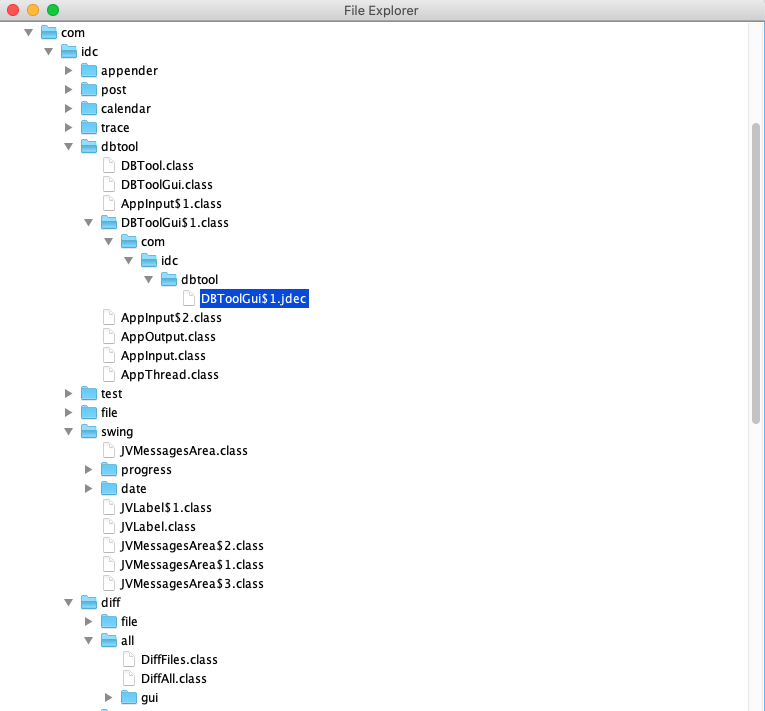
File Explorer
Explore the contents of a file.
- Open a file or Drag and Drop a file onto the application.
- The file will be explored, directories recursively displayed.
- Jar, Zip etc files are opened and their contents displayed.
- Any file can be opened in the editor.
- Java files can be decompiled and the Java displayed.
Technologies
- Java
- Swing
- Drag and Drop
Usage from Finder
From Finder.app
- select a file (for example a Jar file)
- right click
- select:
java-explorer
Usage from Command Line
java-explorer file
For example:
java-explorer toolbox.jar
img class="post-image" src="/images/applications/diffall/diffall-2.png" alt="Compare Utility" />
Notes
Log files will be written to files in the directory /tmp/explorer. Ensure this directory exists.
Decompiler files will be written to files in the directory /tmp/jdec. Ensure this directory exists.
Development
At Github, create repository java-explorer
repo: https://github.com/johnvincentio/java-explorer
cd /Users/jv/Desktop/MyDevelopment/github/java/Utilities
create-repo java-explorerRemove non-relevant files.
Add README.md
cd java-explorerCreate README.md
For details, see Explorer/README.mdStart Eclipse
in Finder
- select
/Users/jv/Desktop/MyDevelopment/github/java/Utilities/java-explorer - Right click, Services
- eclipse-jee
Create Java Project
- File, New, Project
- Java Project
Settings
Project Name: Explorer
Use default location
JRE; Use an execution environment JRE: JavaSE-1.8
Create separate folders for sources and class files
Default output folder:
Explorer/classes
Package
Select src
- Right click, New, Package
io.johnvincent.explorer
Copy code to this package and change package names.
Script file
/Users/jv/Desktop/MyDevelopment/github/java/Utilities/java-explorer/Explorer/explorer.command
Create Symbolic Link
ln -s /Users/jv/Desktop/MyDevelopment/github/java/Utilities/java-explorer/Explorer/explorer.command /Users/jv/Desktop/MyDevelopment/github/repo_shell_scripts/mac/unix-scripts/bin/java-explorerExplorer as a Service
Wish to be able to start Explorer instance from any file or folder in finder.
Start Finder
- Go, Applications
- Automator (or Automator.app)
Select
- Quick Action, or
- Service (for earlier versions of MacOS)
and then select Choose
Ensure the following options are set:
- Workflow (or Service) receives selected: folders
- in: Finder.app
- Image: Action
- Color: Black
From the middle pane, double click Run Shell Script
- Shell: /bin/bash
- Pass input: as arguments
Enter the following script
/Users/jv/Desktop/MyDevelopment/github/repo_shell_scripts/mac/unix-scripts/bin/java-explorer $1To save: Cmd-S
Save as: java-explorer
Save java-explorer as a Mac App
Execute from Finder
- Go, Applications
- Execute: Automator (or Automator.app)
Select
- Quick Action, or
- Application
and then select Choose
From the middle pane, double click Run Shell Script
Shell: /bin/bash Pass input: as arguments
/Users/jv/Desktop/MyDevelopment/github/repo_shell_scripts/mac/unix-scripts/bin/java-explorer $1To save:
- File, Save:
- Save as: java-explorer
- Where: Applications
saves java-explorer.app in Applications.