Overview of Gomoku
by John Vincent
Posted on May 2, 2018
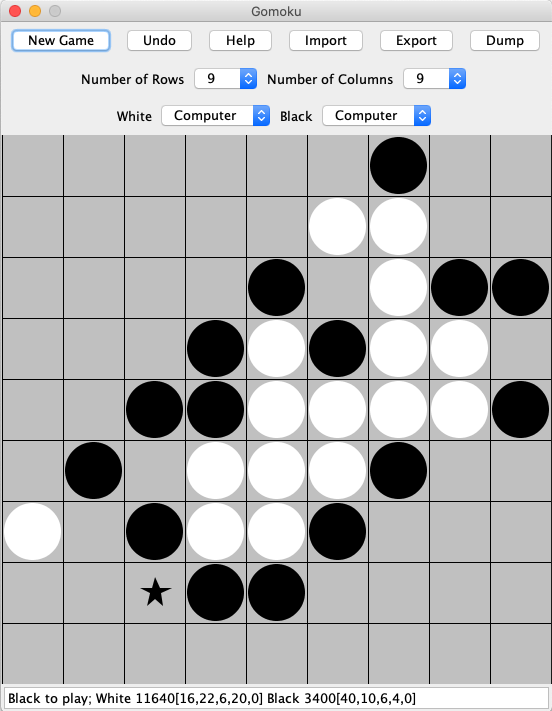
Gomoku (Five In A Row)
The application has everything you need for hours of Gomoku playing enjoyment:
- Play the computer or with another player.
- Variable size board.
- Scores are displayed during the game.
- Undo is supported.
- Save a game.
- Load a game.
Technologies
- Java
- Swing
- Drag and Drop
Usage
To execute app from the command line, use java-gomoku
or
/Applications/java-gomoku
Optionally a .gomoku file may be passed as a parameter. The saved game will be loaded so the game may recommence.
For example:
game_1.gomoku
--
-- players,isPlayerComputer(1),isPlayerComputer(2) --
--
players,true,true
--
-- board,board.getRows(),board.getColumns() --
--
board,9,9
--
-- initialize --
--
initialize
--
-- move,move_number,player,row,column --
--
move,0,1,4,4
move,1,2,3,3
move,2,1,3,4
move,3,2,4,3
move,4,1,5,4
move,5,2,2,4
move,6,1,6,4
move,7,2,7,4
move,8,1,5,3
move,9,2,4,2
move,10,1,1,5
move,11,2,5,1
move,12,1,6,0
move,13,2,3,5
move,14,1,5,5
move,15,2,5,6
move,16,1,4,6
move,17,2,7,3
move,18,1,3,7
move,19,2,2,8
move,20,1,2,6
move,21,2,6,5
move,22,1,4,7
move,23,2,6,2
move,24,1,4,5
move,25,2,4,8
move,26,1,3,6
move,27,2,2,7
move,28,1,1,6
move,29,2,0,6
move,30,1,6,3
--
-- end --
-- Gomoku Web Sites
Development
At Github, create repository java-gomoku
Repository: https://github.com/johnvincentio/java-gomoku
cd /Users/jv/Desktop/MyDevelopment/github/java/Games
create-repo java-gomokuRemove non-relevant files.
Add README.md
cd java-gomokuCreate README.md
For details, see Gomoku/README.mdStart Eclipse
in Finder
- select
/Users/jv/Desktop/MyDevelopment/github/java/Games/java-gomoku - Right click, Services
- eclipse-jee
Create Java Project
- File, New, Project
- Java Project
Settings
Project Name: Gomoku
Use default location
JRE; Use an execution environment JRE: JavaSE-1.8
Create separate folders for sources and class files
Default output folder:
Gomoku/classes
Package
Select src
- Right click, New, Package
io.johnvincent
Copy code to this package and change package names.
Setup
See log4j.xml. It requires /tmp/gomoku.log
Two Players Game
To execute app, use app.command
cd /Users/jv/Desktop/MyDevelopment/github/java/Games/java-gomoku/TwoPlayer
./app.commandScript File
/Users/jv/Desktop/MyDevelopment/github/java/Games/java-gomoku/Gomoku/app.command
#!/bin/sh
#
# script to run java app Gomoku
#
PARAMS="$*"
echo "PARAMS are $PARAMS"
#
DEV_HOME=/Users/jv/Desktop/MyDevelopment/github/java/Games/java-gomoku/Gomoku
#
cd $DEV_HOME
#
MYCP=$DEV_HOME/classes:$DEV_HOME/Jars/log4j-1.2.13.jar
#
MY_FILE=$PARAMS
#
java -cp $MYCP -Xdock:name="Gomoku" io.johnvincent.gomoku.App $MY_FILE
#Create Symbolic Link
ln -s /Users/jv/Desktop/MyDevelopment/github/java/Games/java-gomoku/Gomoku/app.command /Users/jv/Desktop/MyDevelopment/github/repo_shell_scripts/mac/unix-scripts/bin/java-gomokuSave Gomoku as a Mac App
Execute from Finder
- Go, Applications
- Execute: Automator (or Automator.app)
Select
- Quick Action, or
- Application
and then select Choose
From the middle pane, double click Run Shell Script
Shell: /bin/bash Pass input: as arguments
/Users/jv/Desktop/MyDevelopment/github/repo_shell_scripts/mac/unix-scripts/bin/java-gomoku $1To save:
- File, Save:
- Save as: gomoku
- Where: Applications
saves gomoku.app in Applications.
Make Gomoku default app for *.gomoku
In Finder
select folder
cd /Users/jv/Desktop/MyDevelopment/github/java/Games/java-gomoku/Gomoku/saved-gamesselect any
.gomokufileright click, Get Info
Open with:
- Select: gomoku.app
- Select: Change All
Start Gomoku with Game Imported
java-gomoku file.gomokuwhere:
- file.gomoku is an optional parameter, the filename of a saved Gomoku game.
For example:
java-gomoku /Users/jv/Desktop/MyDevelopment/github/java/Games/java-gomoku/Gomoku/saved-games/save-1.gomokuVerify
cd /Users/jv/Desktop/MyDevelopment/github/java/Games/java-gomoku/Gomoku
./app.command saved-games/save-1.gomokuand
cd /Users/jv/Desktop/MyDevelopment/github/java/Games/java-gomoku/Gomoku
/Users/jv/Desktop/MyDevelopment/github/repo_shell_scripts/mac/unix-scripts/bin/java-gomoku saved-games/save-1.gomokuand
cd /Users/jv/Desktop/MyDevelopment/github/java/Games/java-gomoku/Gomoku
open -a gomoku.app --args saved-games/save-1.gomoku